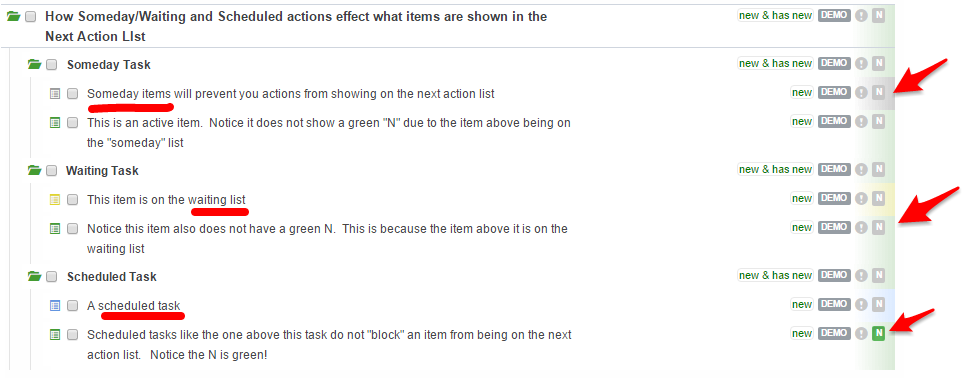Why are none of my actions automatically showing up on "next actions" list?
Answer: This can happen if you have a waiting item or someday item in your project that is above or "in front" of the active actions.
Those someday/waiting items must be completed before your active actions automatically get added to the next action list. These someday/waiting items could be hidden if you have the "Active" filter turned on. (The green "A" button in the main Projects and Actions view)
Note: If you want these items to appear on the "next action" list you can manually add them via the "force next" option. Or you can move your someday and/or waiting items to the bottom of your project.
The below screenshot demonstrates how Someday Tasks (grey), Waiting tasks (yellow icon) will also block items on the active list from displaying on the next action list. The screenshot also shows how scheduled tasks (blue icon) do not block items from being displayed on the next action list.